Microsoft Windows 2012 取消了原本UI的圖示,如需要顯示我的桌面、網路等圖示,
用指令的方式是比較快速的,可以選擇「開始」-「執行」,輸入底下指令
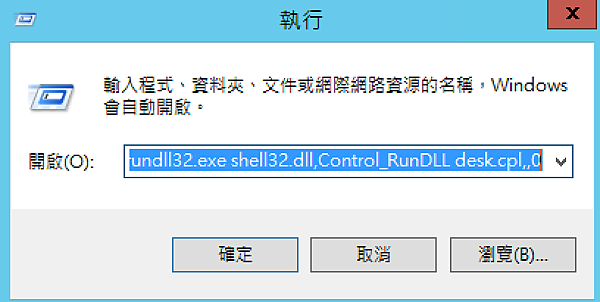
rundll32.exe shell32.dll,Control_RunDLL desk.cpl,,0
可勾選要的圖示,即可存在於桌面顯示囉!!

文章標籤
全站熱搜
Microsoft Windows 2012 取消了原本UI的圖示,如需要顯示我的桌面、網路等圖示,
用指令的方式是比較快速的,可以選擇「開始」-「執行」,輸入底下指令
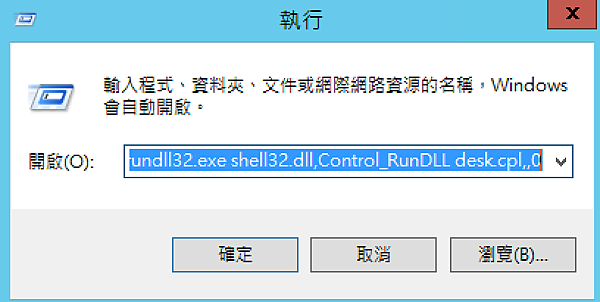
rundll32.exe shell32.dll,Control_RunDLL desk.cpl,,0
可勾選要的圖示,即可存在於桌面顯示囉!!

 留言列表
留言列表